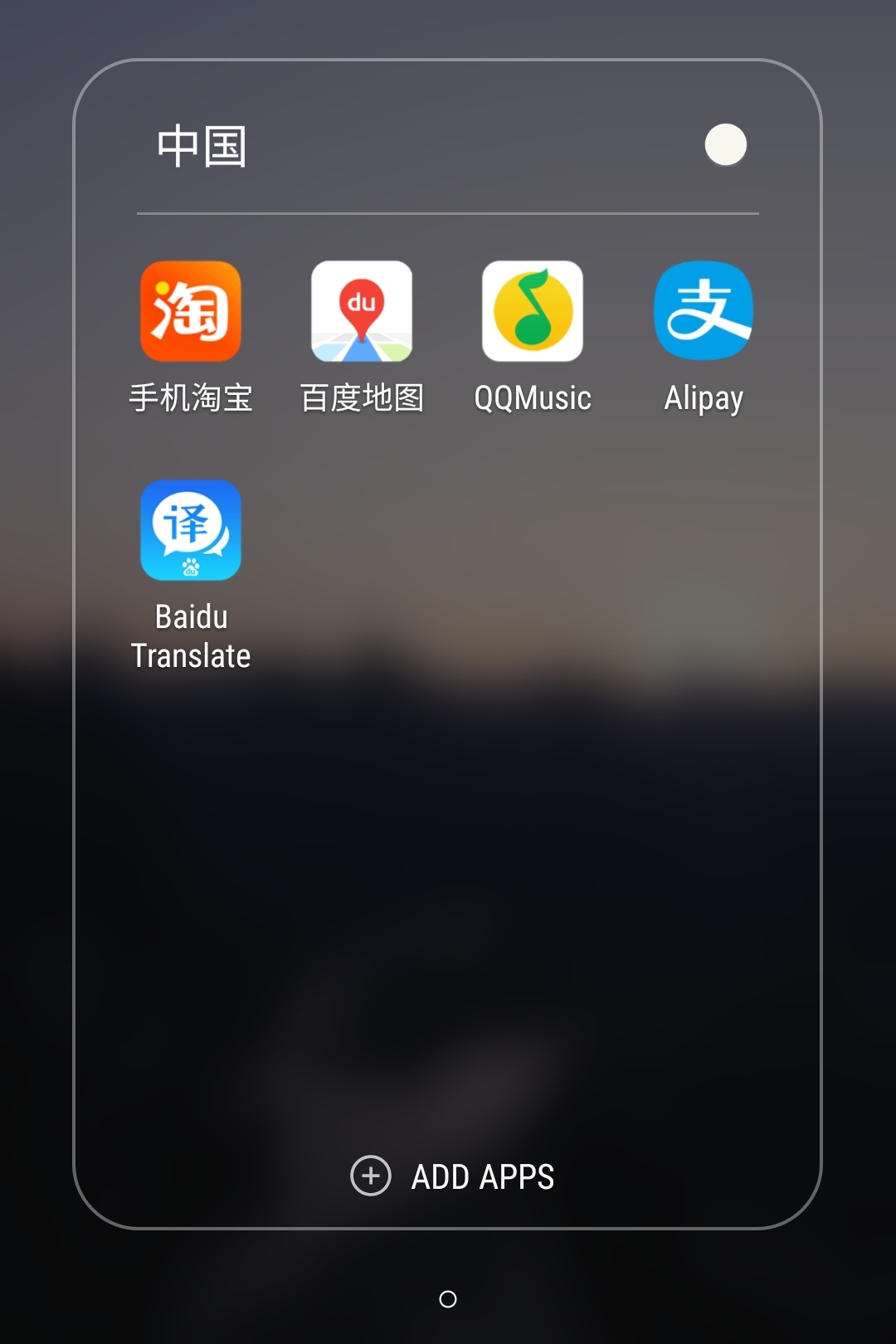
Whether you’re travelling or moving over, the majority of us will encounter language barriers and it can feel overwhelming in an unfamiliar surroundings. Here I have listed the essential apps you need to make your stay in China more at ease and less stressful. Both natives and expats use the majority of the apps listed.
An important note: We all know Google (including the Google Play store) is banned so for you Android users, it’s best to load your phone with these apps before you arrive. Some of the apps are also not available on the Play store but that doesn’t mean it’s not possible to download them.
VPN
Everyone knows about the Great Firewall so there isn’t much to discuss. This should be on top of everyone’s list. A lot of the websites and apps you use will be blocked and can you really survive not being able to access them? There are many VPNs out there with different subscription plans.
I ended up choosing ExpressVPN, paying $99.95 (£76) for a yearly subscription. It worked great in general, but on the other hand, it has been horrendous throughout 2019. Whenever there was a political event happening in China, I wasn’t able to connect to any server. Being unable to connect or the connection dropping has now become a common occurrence this year. The outage could last from a few days to a month. Not going to lie, I do feel lost and out of touch with the rest of the world. Regrettably, I can’t vouch for ExpressVPN right now. Extremely unstable.
I can’t really recommend a specific VPN so a suggestion for everyone is to research, research, research to find the best one for you.
Tip: Install and set up your VPN before you go to China.
WeChat 微信

An app on steroids is how I would really describe WeChat. Everyone uses it. Not only is it a messaging platform, but it’s also a social media, payment and everything your life needs platform. Remember how QR codes didn’t really take off in the UK, you’ll be scanning them everywhere in China from adding friends to paying for goods and services. Welcome to the world of contactless payment.
Despite WeChat announcing they allow you to add non-Chinese bank cards, it’s difficult to actually get it linked up. If it was successful, there are limitations. I highly advise you to open a Chinese bank account if you’re staying for a long period to reap the full benefits, otherwise, use cash or try Alipay for the short term, holiday stays.
If you’re like me and hate downloading a lot of apps as well as trying to conserve as much phone memory as you can, then this is a godsend. The mini-programs feature is apps that have been integrated into WeChat, therefore, you don’t need to download and install them separately. However, a lot of the mini-programs are in Chinese only and may not have the full functionalities as compared to the app itself. Some of the apps listed below are integrated into WeChat and I will mention which ones.
P.S. I highly recommend downloading both WeChat and Alipay.
Alipay 支付宝
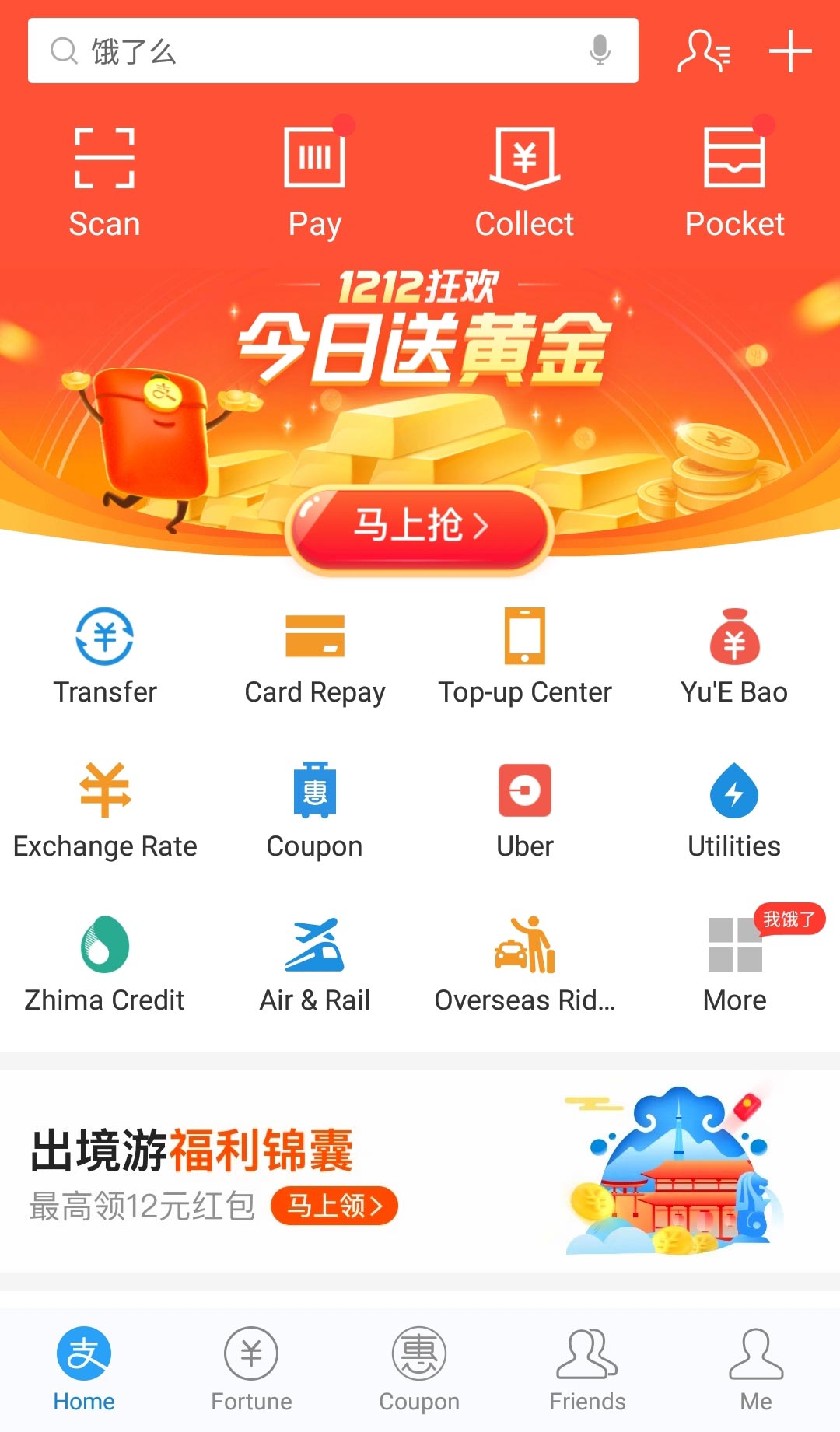
I have come across stores where they accept Alipay and not WeChat and vice versa. Similar to WeChat, it’s also a messaging, payment and services app. The difference is, Alipay is primarily a payment platform therefore the functionalities and the variety of mini-programs will differ between the two.
I love to use Alipay’s mini-program called《乘客码》to pay for my transport fares whenever I travel to new cities. This mini-program is a virtual transport card wallet which allows you to sign up for a bus or metro card to pay your fares, however, there is no one card that fits all. Each city will have its own separate bus and metro card so you’ll have to apply for whichever you need for the cities you visit. You might need both a bus and metro card or you might only need one of them. Some cities will require you to download and install a separate app instead e.g. Beijing bus and metro, some will open another mini-program to allow you to sign up e.g. Guangzhou metro, whilst some only allow someone with a Mainland Chinese ID to sign up. Right now, I’ve 9 cards for 8 cities.
Alipay has also announced it accepts non-Chinese bank cards. To do this, you’ll need to search for the mini-program within Alipay called “Tour Pass” which is a virtual pre-paid card in conjunction with Bank of Shanghai where you load money from your bank card into this virtual one. Basically, a top-up. Some people have been successful in setting it up and are able to use it whilst others aren’t. It sounds like it’s pot luck.
P.S. Again, I highly recommend downloading both WeChat and Alipay.
Taobao 淘宝
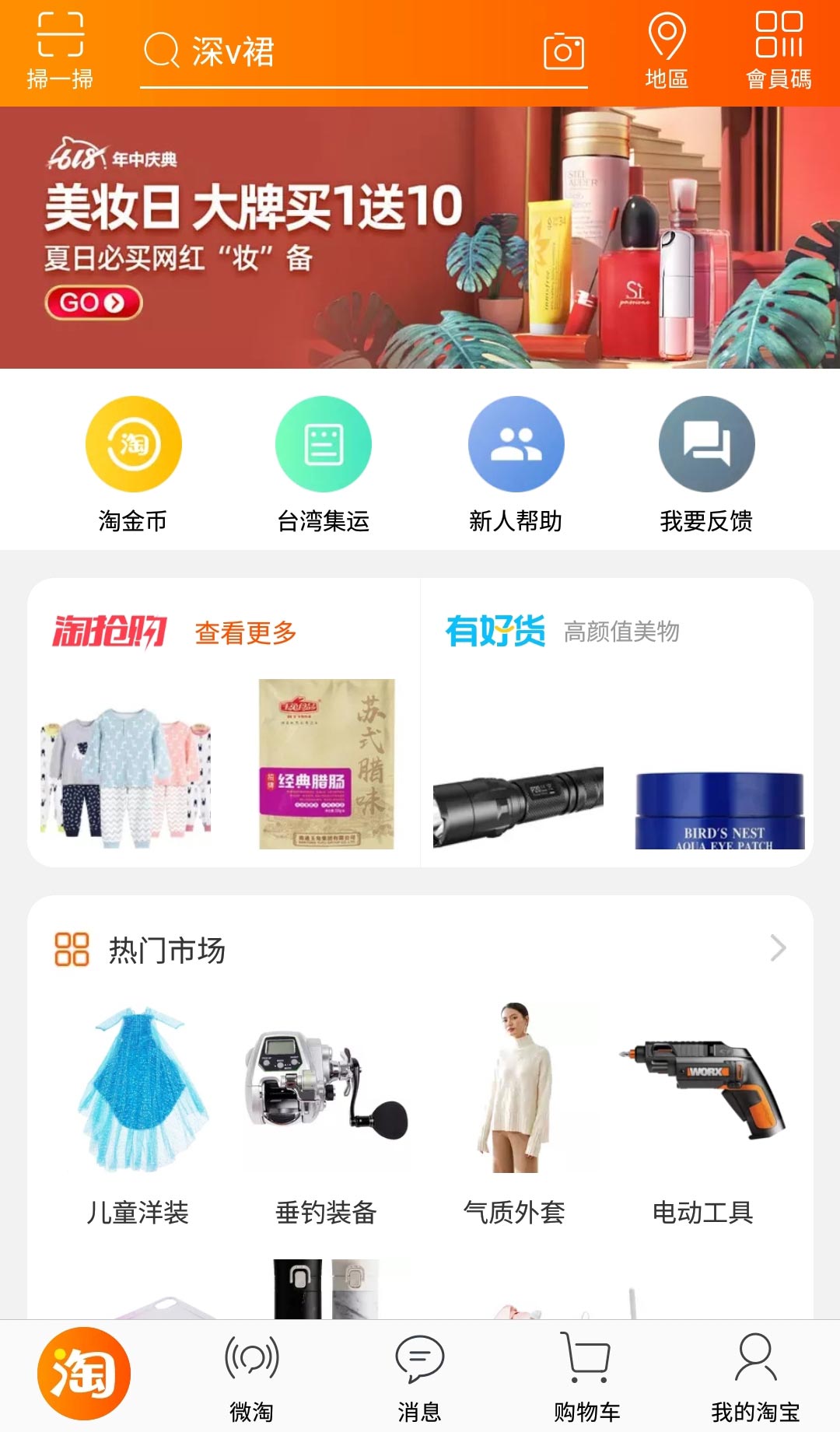
To those who haven’t heard of Taobao, think Amazon and eBay. It’s China’s biggest shopping platform and once you start, you can’t stop. It’s honestly addictive. Small sellers and official retailers are there to cater to your needs. Whatever you need, you can 98% find it on Taobao, anything from a lightbulb to a boy/girlfriend for hire. If you’re not able to find your favourite international brands and products in stores in China, you’ll also be able to find them there but prepare to pay a higher price.
Sadly the app and website are in Chinese only. You can get away with using English keywords to search, nonetheless using Chinese (open that translator) will give you better results and a greater yield. Taobao does ship internationally but it’s only limited to certain countries. Sadly the UK isn’t one of them.
Every year on 11.11, aka Single’s Day, Taobao hosts the biggest online sale, even bigger than Black Friday. I indeed fully take advantage of this and purchase those items I need for my upcoming plans, those I don’t really need items and those I want items. Everyone loves a discount. 12.12 is also another sale event which is mainly to help smaller businesses.
Hundreds of sellers will sell that exact same item but the quality may differ from one seller to another. It can be a hit and miss and not surprisingly, there are fakes out there too. I always read the reviews and Q&A section of the product and then decide if I want to purchase from that seller. I have purchased way too many items, some were decent, some were crap, and some were absolutely random.
The app accepts Alipay as a payment method. Very convenient.
Available on iOS, Android & Alipay mini-program.
Meituan Waimai 美团外卖/Eleme 饿了么


The first screenshot is of Meituan Waimai and the second is of Eleme. These two apps are essentially food delivery apps. Wherever you are, you will find yourself using it. Sadly it’s in Chinese only. Find someone who knows Chinese to help set up your address, then the rest is history. It’s straightforward to use afterwards.
You will find deals, discounts, and coupons which can result in being cheaper than eating in the actual restaurant itself. Whatever the time of day/night it is, you can always trust that there’s somewhere open, even on Chinese New Year’s eve. You’re also able to pre-order custom cakes, send flowers to someone etc. If you’re feeling lazy to go out to do a grocery shop or to grab some toilet paper, just search for a store and place that order. No shame in that. Each store and restaurant will have a minimum spend which isn’t much.
I personally use Meituan only as this was first recommended to me and haven’t looked at another app since. I have friends who prefer to use Eleme instead. Once you’ve placed an order, you can track your delivery driver’s GPS location from the moment they accept the delivery. You will see their journey to collect your order to them delivering it to your door in real-time. It also shows you their distance away from you and the estimated delivery time. If you’re not able to track them, it’s most likely due to the restaurant using their own drivers e.g. McDonald’s.
Meituan: Available on iOS, Android & WeChat mini-program.
Eleme: Available on iOS, Android, WeChat mini-program & Alipay mini-program.
Dazhong Dianping 大众点评

You can call this the Chinese Yelp and it also reminds me of Tripadvisor as well. To no surprise, it’s only in Chinese but it’s easy to navigate around though.
Do you have a craving? Need to find a hairdresser? How about KTV? Want to go somewhere new? Find details of a store, read reviews and recommendations, read menus, book appointments, film and attraction tickets, see what the average spend per person is etc. Any place you can think of, it’ll be in there.
Didi 滴滴出行

This is the best app to catch a taxi if trying to hail one from the side of the road is a bit daunting or you have no luck. It’s just like Uber. You can request an express car, an actual taxi, a premier car, someone to come and drive your car (useful if you’ve had one too many drinks), minibus and or book in advance. If you decide to request a taxi, you have the option to pay in cash as well.
You can shout hallelujah if you can’t read Chinese. The actual app is available in English, a simple change in the language settings and you’re all set. You can type the location in English, pinyin and Chinese. When it comes to entering road names, it’s a bit of a hassle. You may not get results depending on what you’re entering. Some road names will have the English translation, some will have both pinyin and the word “road/avenue etc” whilst some are just straight pinyin. Try all three.
For those who don’t want to download the app, you can find it under “Ride Hailing” in your WeChat Pay section and in Alipay’s mini-programs. They’re in Chinese only.
Once you’ve requested a car, you’ll be able to see the car’s number plate, model and colour and the distance between them and your pick up location. You’re able to see your driver’s movement in real-time, the route they take, an estimation of the remaining time left of the journey and calculate the estimated price for the whole journey.
When it’s peak hours or is raining, ordering a car isn’t an easy one as everyone else is ordering one too. You’ll be put into a queue and the waiting time could be a while.
Available on iOS, Android, WeChat mini-program & Alipay mini-program.
Meituan Bike 美团单车
Update: Meituan has acquired Mobike in 2018. The heading and download links have been updated to reflect the acquisition whilst the screenshot and the content are yet to be updated.

Cycling is a great way to get around a city. You’ll see some areas on the pavements that are full of undocked bicycles. Some are personal ones whilst some are for anyone to use. If you see orange ones, blue ones, yellow ones, green ones that have a QR code on the back, these are the ones you can use. The initiative is called the bike-sharing system. The orange ones are specifically Mobike’s. It looks like Mobike has made an appearance internationally therefore there is an English friendly app.
Before you can start cycling, you’ll need to verify your ID with two photos when you sign up. Once it’s been approved, then you can start riding. The verifying process shouldn’t take long.
The whole process is easy. Locate a bike on your app, scan the QR code on the bike, unlock it via the app and off you go. Do check the tyres, and breaks first before you scan. Once you’ve finished your journey, you’ll need to manually lock it by sliding the lock and letting your app know. The app will then calculate your trip and charge accordingly. You’ll be able to see your whole cycling route, the distance and the duration.
You may find that Mobike bikes are easily available in many cities yet not so easily available in other cities. As there are many bike-sharing companies, some will have more of a prominent presence as compared to others in certain cities.
Available on iOS, Android & WeChat mini-program.
Pleco
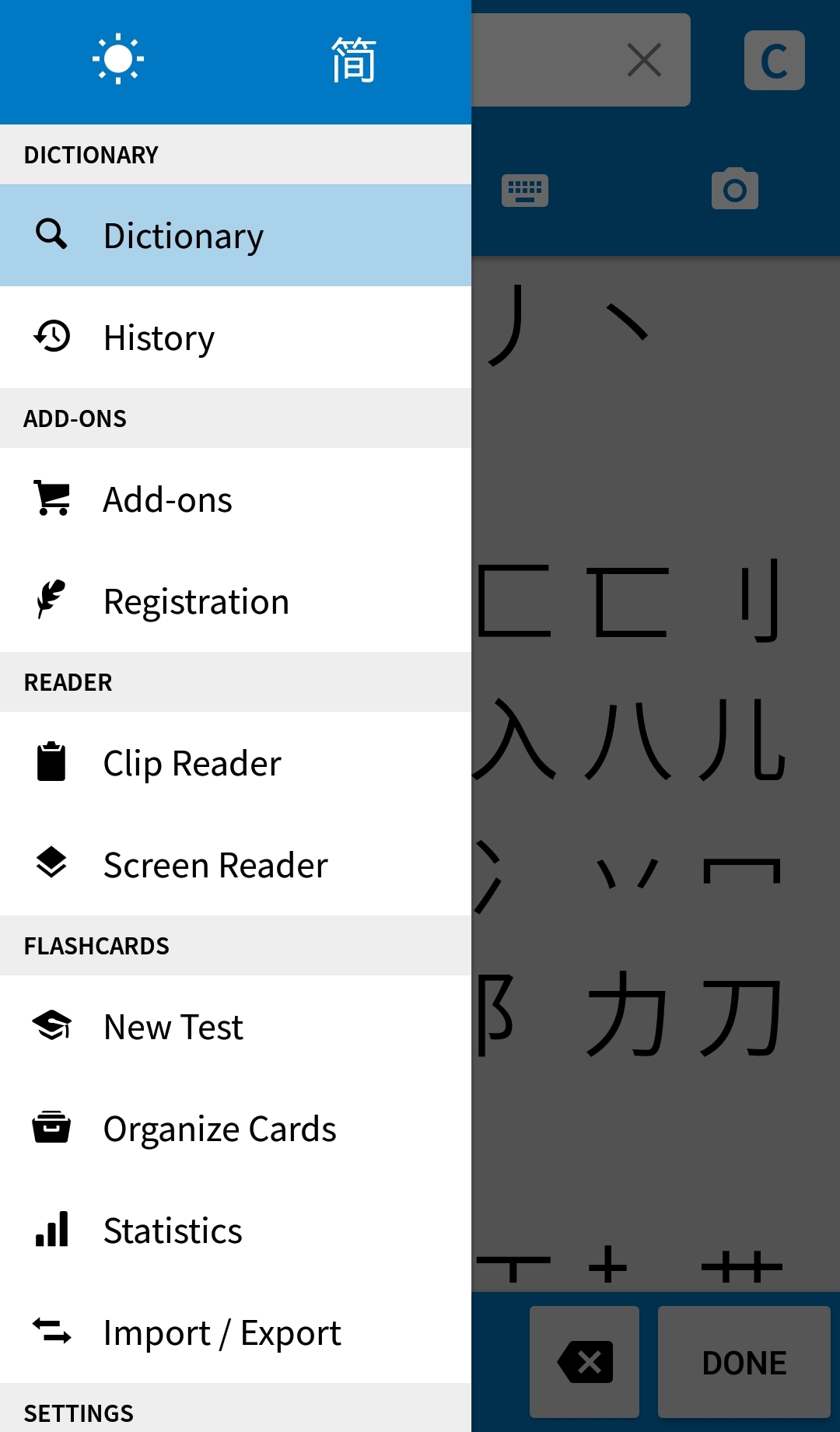
This should be on everyone’s phones regardless of whether you’re in China or not. It’s probably one of the best English ⇄ Chinese dictionaries I have come across. Everyone I know uses this and are nodding their heads too. The app is free and is sufficient enough to help you. There are many free and paid add ons to help you, particularly if you are studying or need specialised terminology. The add ons can be a bit pricey but they’ll be worth it in the long run.
When you’re looking up a character, you’ll be able to see the definition, pinyin, any grammar rules if applicable, any radicals, the number of strokes, what words contain this character, read examples of it being used in a sentence, listen to the pronunciation and add it to your flashcard set to learn. There is a paid add on for seeing what the stroke order is. Totally worth it.
You have the choice of using Simplified or Traditional Chinese. This app is primarily Mandarin Chinese but if you’re learning Cantonese Chinese, there are paid Cantonese add ons. As for other dialects, it sadly won’t be 100% useful.
Baidu Maps 百度地图

Apple maps work perfectly in China without a VPN so you don’t need to worry about that. But as for Android users, Google maps is blocked and only works with a VPN. I wasn’t keen on Google’s offline maps feature, hence waving goodbye to Google.
An alternative would be to use Baidu Maps. Despite the app being only in Chinese, it’s easy to use especially after you’ve had a play around with it. The functionality is very similar to Google e.g. walking/driving/biking directions, bus stop locations, reading reviews, exploring what’s nearby, street view etc.
If you can’t type Chinese, make sure you have your destination in Chinese saved in a memo somewhere then that way, you can copy and paste it straight into Baidu Maps. A general rule of thumb is to have the name of places and the address written in Chinese for those just in case moments. If you want to save/favourite locations, you have to sign up first.
For Android, you can only download it from the website. Link below.
Google Translate/Baidu Translate 百度翻译
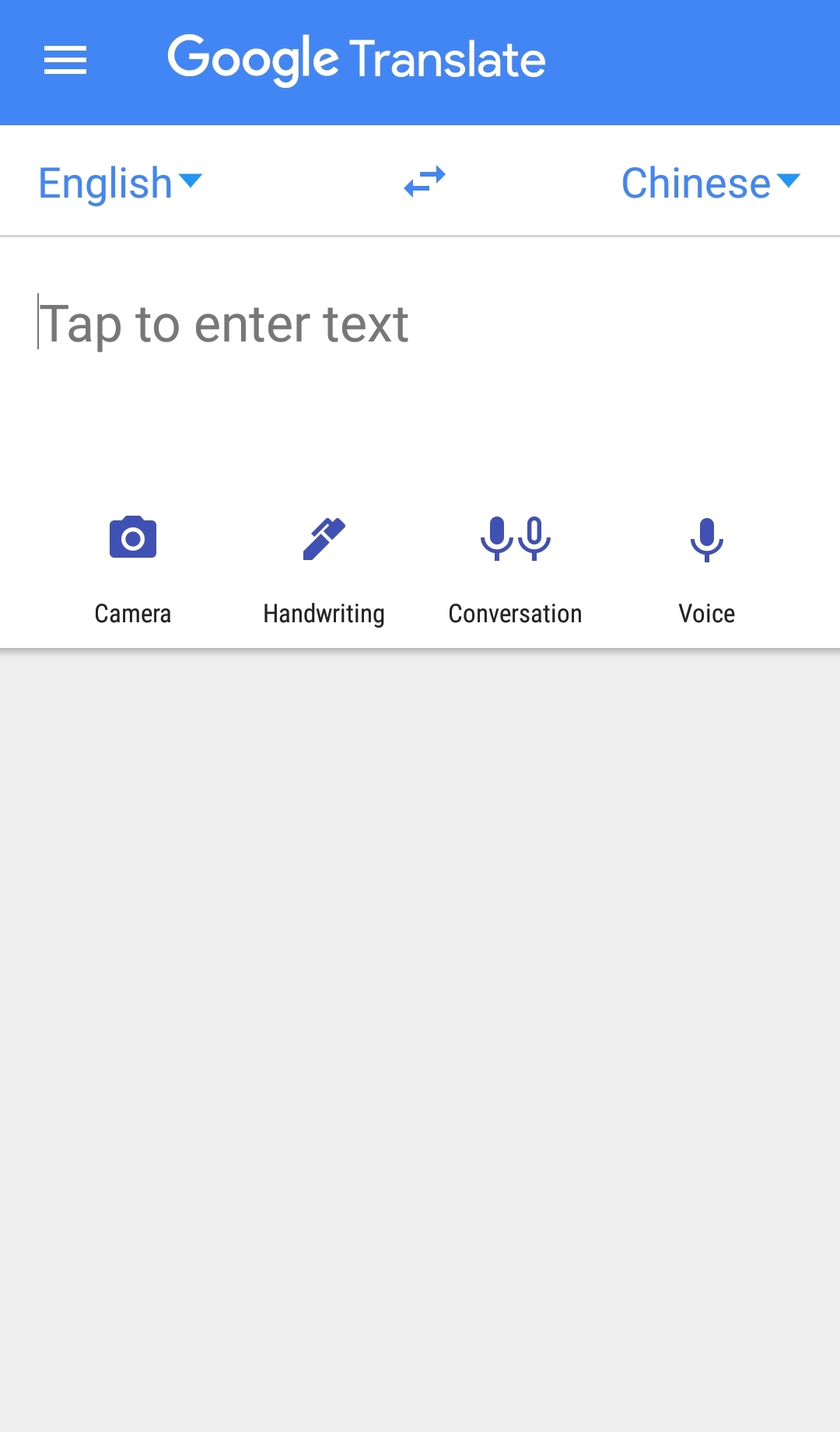
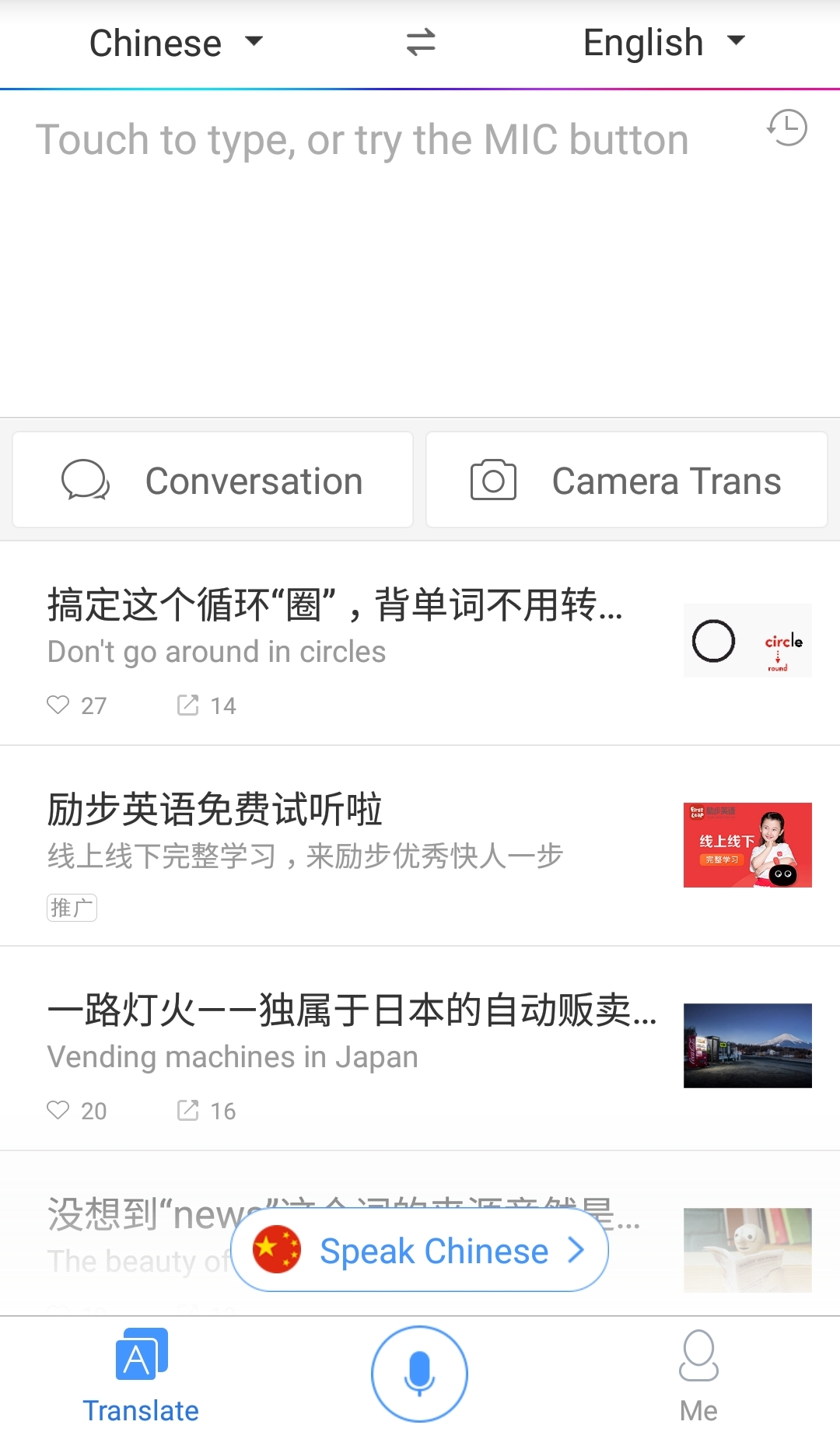
Google translate is the only Google service that actually works in China without a VPN, both the app and website, translate.google.cn! Feel free to use it to your heart’s content. As with all translators, the accuracy won’t be 100%. Locals will still be able to understand it.
I use Baidu Translate as the translations are a bit more accurate. Like Google, if you’re translating a word, you will be given various alternative translations along with the word classes. What makes Baidu that little bit better is you’re also given examples of sentences containing the word. It’s good for learners.
Google: Available on iOS & Android.
Baidu: Available on iOS & Android.
Mafengwo 马蜂窝

A lovely woman whom I was sitting next to on the train from Chengdu to Beijing had introduced this app to me as well as gave me her own personal recommendations on where I should travel. I wish I had known about this from the beginning.
It’s your mini travel app. It gives you the most up to date information on the tourist attraction’s opening hours, ticket prices, how to get there etc. There will be many places that are not mentioned in your China tour book or website so there is a possibility of finding hidden treasures through the app. Seeing natives uploading their photos and videos here, you’ll also find the latest hotspots for those Instagrammable moments or to feed your stomach and not just your eyes.
If you’re stuck on how to plan an itinerary, there are plenty on there that you can use as your foundation. Sadly it’s another app that’s only available in Chinese. A portable, travel companion that is just one touch away.
Trip.com
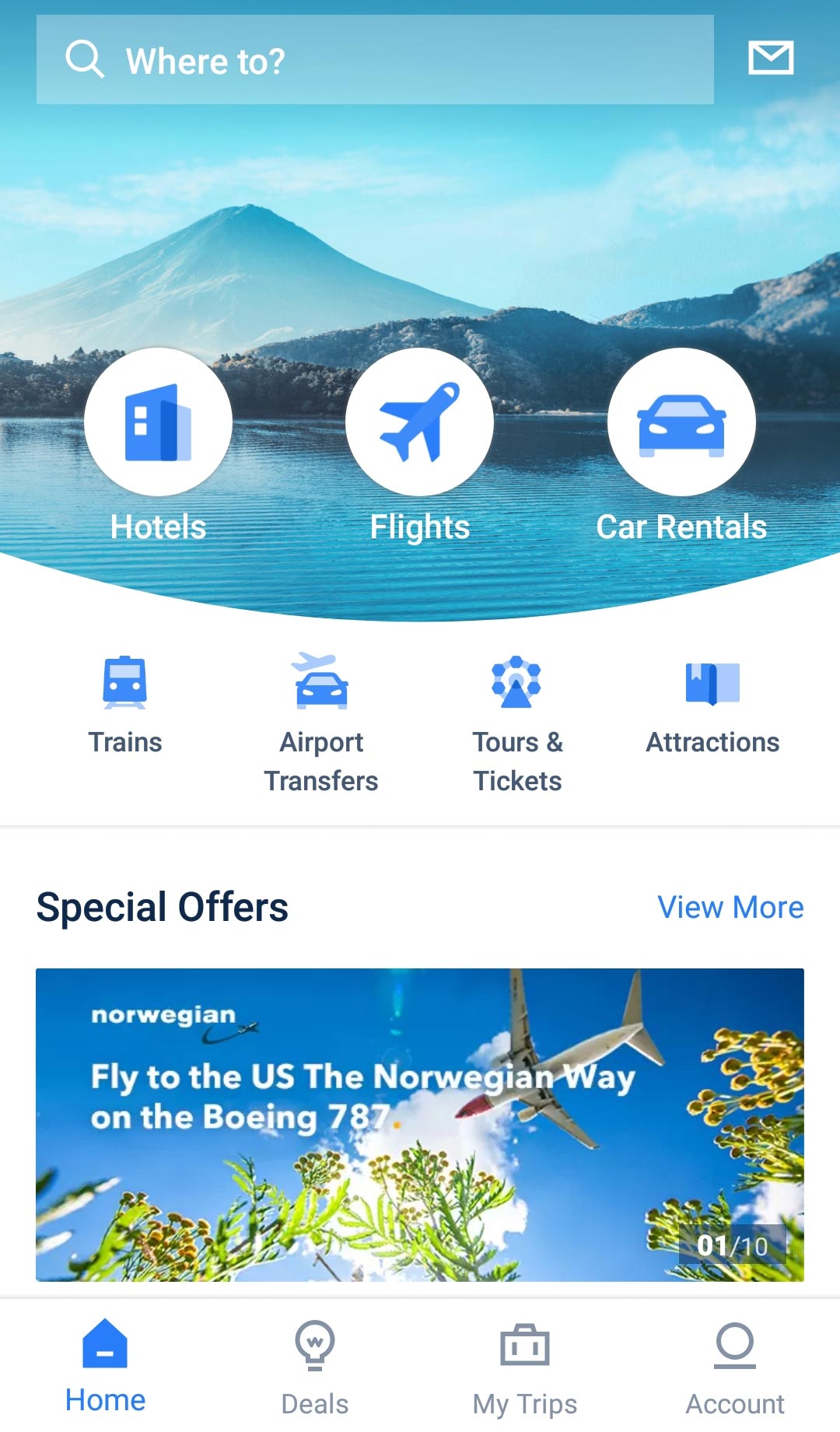
Disclaimer: I use the Chinese version of trip.com on WeChat mini-program, Ctrip 携程, due to it having more options when it comes to booking train tickets.
For non-Chinese users, Trip.com is the ideal website and app to use if you need to book any type of train ticket in China. The earliest you can purchase them is 30 days before the departure date although there is no such thing as the earlier you book, the cheaper it will be. Regardless of where you book your tickets, you will need to provide your passport details.
Once you’ve booked your train tickets, you can have them delivered or pick them up yourself at a dedicated ticket counter at any train station. For the latter, I would suggest picking them up in advance rather than on the day of your journey. The times I decide to pick up before my journey, I’m constantly stuck in the queue waiting, resulting in running to catch my train. You’ll just need to bring your passport and the order number which generally begins with the letter “E”.
E-tickets and the digital systems are slowly being rolled out across train stations nationwide for high-speed rail trains only, with some stations having already fully implemented it whilst some are currently on trial. For now, Trip.com doesn’t offer an E-ticket option.
If you’re travelling during China’s busiest holidays, Chinese New Year, Golden Week and Labour Day, keep in mind that train tickets sell out in a flash and there may be no tickets left for any trains on that date. If you can, try and avoid travelling during these holidays or make other arrangements.
The English version is available on iOS & Android.
The Chinese version is available on iOS, Android, WeChat mini-program & Alipay mini-program.
P.S. When it comes to booking accommodation, I always book at booking.com as it will state whether the accommodation will accept foreign guests or if it’s Mainland Chinese citizens only. Trip.com doesn’t show this important information and I don’t want to risk being turned away the moment I arrive. I’m very paranoid when it comes to this stuff. Chinese hotels and hostels require a license to accommodate foreigners. Hostelworld.com is also a great website to book hostels in China.
Hopefully, my recommended apps for China will help you in one way or another. If you find one you love and I haven’t mentioned above, do let me know!
If you want to translate long sentences or translate images by looking in China: translate menu, translate signs, this app is very good. I have used and satisfied https://play.google.com/store/apps/details?id=com.eup.hanzii&hl=en-us&gl=dz